How can floor plans save time on event management?
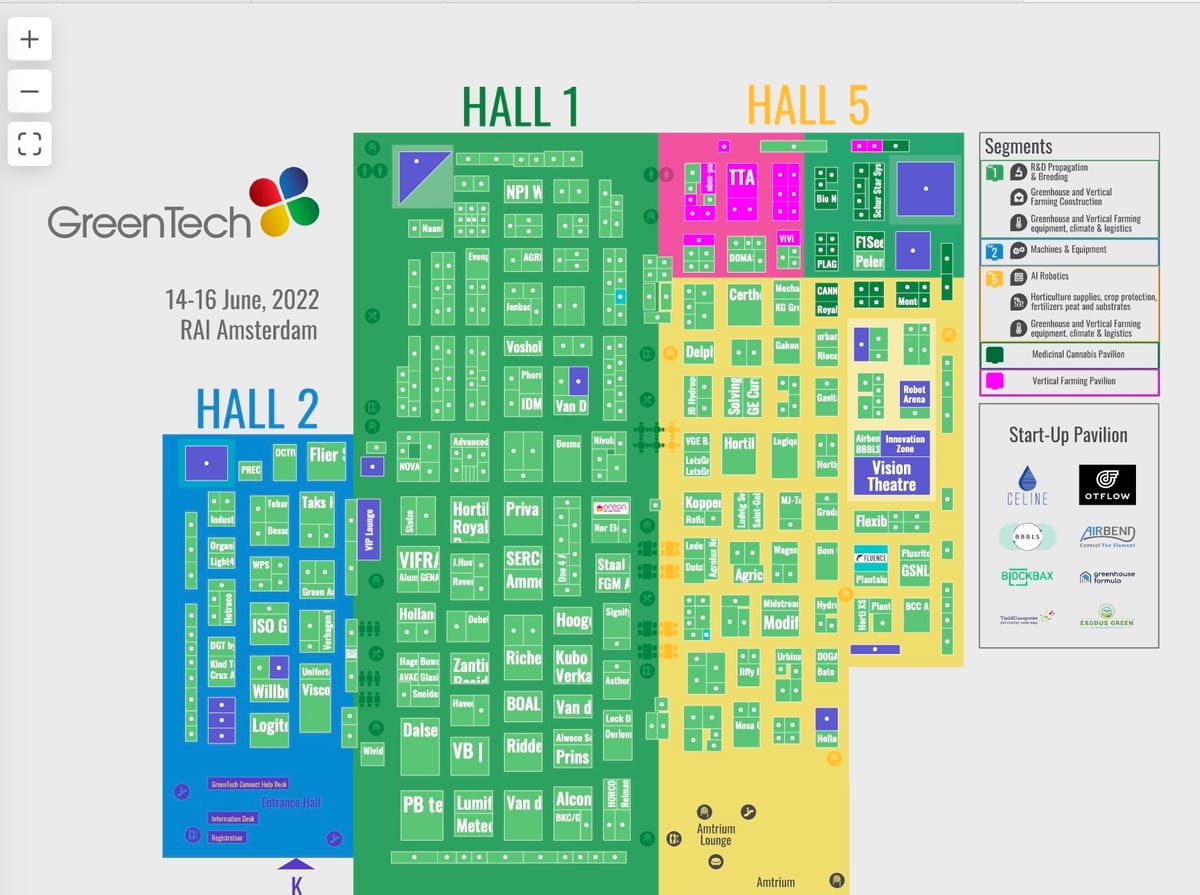
Event organization demands efficiency, making the need for time-saving tools crucial. Here is how you can save time with floor plans:
Using the Reserve/Buy Booth option
This option saves time for the sales team. Instead of engaging in numerous calls and sending multiple floor plan updates, organizers let exhibitors make booth reservations or pay for it with a credit card right from the floor plan. Potential exhibitors can see what booth is available and what has been sold, in real time.
Letting exhibitors fill out their own profiles
They can add image galleries, videos, leading images and action buttons to exhibitor profiles. Exhibitors can embed YouTube or Vimeo videos in their profile or include a link to a presentation. Then, a video starts playing automatically when an attendee clicks on the exhibitor profile. With abundant information from the exhibitors, participants get a better user experience: they can plan their visit to the interested booths based on the information given.It also helps to prevent errors when filling out profiles. Companies can include precisely the information they need in their profiles.
Automatic updates
When getting ready for the expo, you might have several booths reserved. Sending out the latest floor plan can be tricky because you need to make sure everyone gets the newest version. This is especially true when there are several people involved in sales. In addition, it involves a lot of unnecessary manual work when it comes to PDFs or similar maps. Our floor plans update automatically, so with our interactive plans, you can be sure everyone sees the latest version. This is true not only for the map itself, but also for the events schedule. For example, integration with Zapier ensured that visitors of the JetLAG music festival could see a new event on a floor plan each time it appeared. JetLAG organizers didn’t have to contact our Support Team constantly to make changes.. Automatically embedding the exhibitor list into your website. While ExpoFP floor plans already include a searchable list of exhibitors, organizers often want to have a separate “Exhibitor List,” “Exhibitor Directory” or “Who is Exhibiting” page on their website. ExpoFP allows organizers to cut and paste a piece of code into a page on your website and get a searchable list of exhibitors with no additional coding required.
Earn extra income effortlessly
In addition to booth reservations, exhibitors can also reserve sponsorship packages (Logos in Booth, Logos in Header or Featured Listings) and booth extras such as furniture, electricity, lamps, electronics, beverages and other items. Exhibitors can choose the options they want and reserve or pay for them automatically. This allows your sales team to concentrate on tasks that demand their direct involvement and expertise in selling.
Generating invoices
The invoicing system in ExpoFP allows you to record what exhibitors have paid and what they still owe. It automatically generates invoices and allows exhibitors to pay online. When an exhibitor opens a floor plan, selects an available booth, and then buys or reserves it, this automatically creates an invoice for the exhibitor.
Mass mailing
Sending emails via ExpoFP will notify your exhibitors about their reservations and pending payments, and give them access to their exhibitor portals. You can edit and set up reservation confirmation, invoices and auto-login emails there.
Keeping everything in one place
You'll have all your information centralized, eliminating the need to switch between different systems. Our API enables synchronization with various tools like CRM, Word and Excel tables. This integration streamlines your workflow, providing a seamless experience by bringing all your essential data together in one accessible location.
