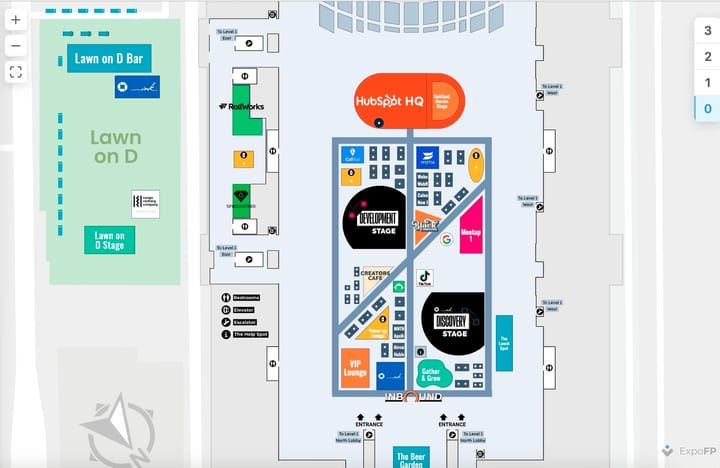Why Use Interactive Floor Plans For Your Small Event?
While large international expos often steal the show, smaller events are just as important for local businesses. Yet, limited budgets are…

While large international expos often steal the show, smaller events are just as important for local businesses. Yet, limited budgets are an all-too-familiar challenge for small event organizers. Are there low-cost ways to get more visitors? How can interactive floor plans help? We asked Rick Voss, Fruita area Chamber of Commerce event coordinator, how he used our floor plans for his local events.
Fruita, Colorado, hosts two annual events a year — the summer Farmers Market and the Fall Festival (a tradition since 1914!). 2021 was the first time the shows used digital floor plans instead of paper maps, which made it safer during the pandemic. But Rick pointed out other ways interactive floor plans created a better experience for his attendees, vendors, and himself as the organizer.
Attendees: navigation, search, and vendor categories
Attendees can use the online floor plan to navigate the area or quickly locate a company. Rick shared that his vendors and attendees enjoyed the convenience and speed of an interactive event map. For easy access, he embedded the floor plans into the events’ web pages using our integration options.
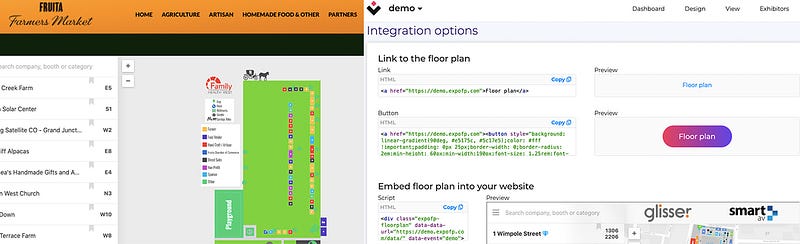
Rick also created exhibitor categories and assigned them to his vendors. It allowed his attendees to search the map by vendor category.
To make it even easier for people to find exactly what they want, Rick color-coded the booths on the floor plan to match the categories. He then made a key using the shape and text tools in Designer and displayed it on the live map.

Exhibitors: add more value with company profiles
Besides search and navigation, interactive floor plans help attendees learn more about the vendors. Companies can show logos, text descriptions, social media links, and more in their profiles on the live map. Rick shared that even simple company profiles gave his vendors more value — more ways to represent the company and connect with the audience. Content-rich exhibitor profiles can also include image galleries, videos, and action buttons.
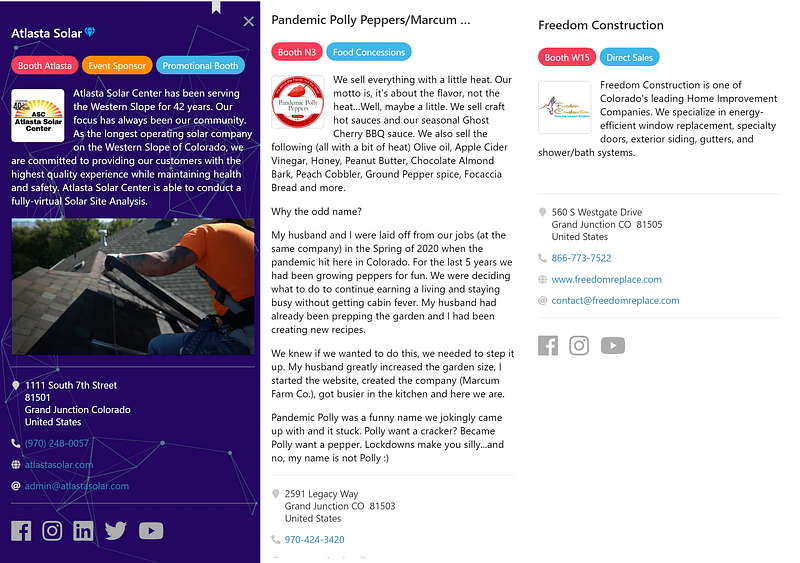
Organizers: save time and get creative with floor plan design
Organizers can use the floor plan to store and manage company information. Rick told us that it has been a welcome change from having to fill out lots of paperwork. The Exhibitors section of the Dashboard allows organizers to add new companies, edit their information, and move them around.
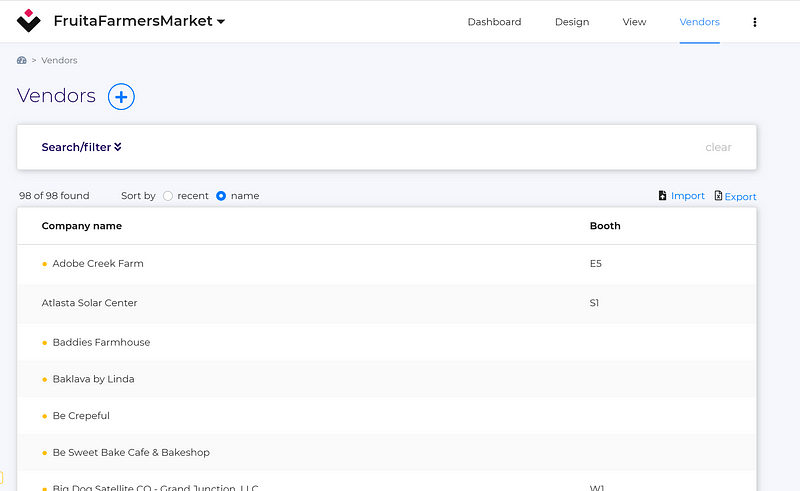
Rick found this functionality especially helpful for the Fruita Farmers Market event. “Every single week my vendors move around, and the floor plan stores the vendor information. So I can just load their booth wherever I need them to be,” he explained.
Another time-saver for Rick was the ability to send his vendors auto-login links. This feature allows companies to fill out their profiles themselves with no passwords and no effort on the organizer’s part.
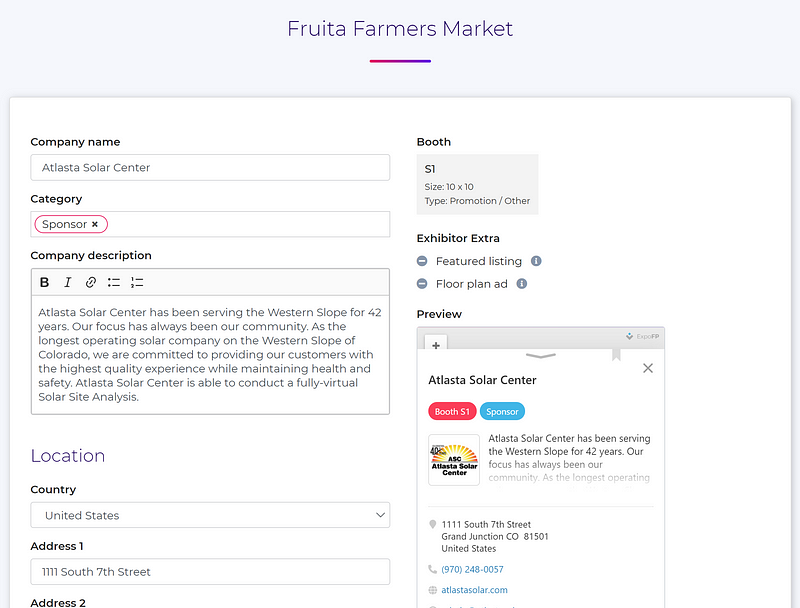
Finally, Rick created one of the most unique and interesting floor plan designs we have seen with our Floor Plan Designer.
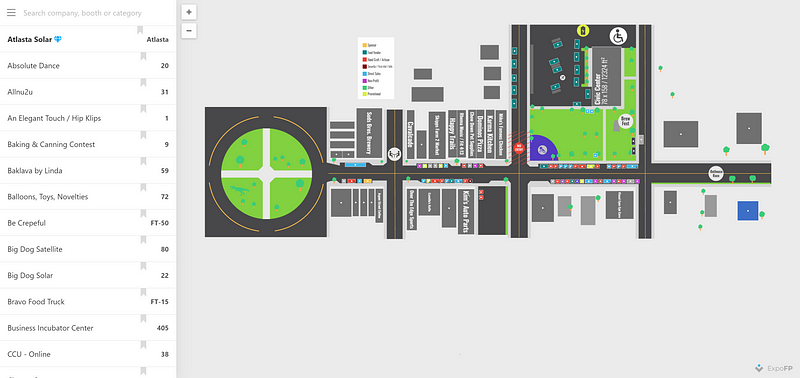
Inside the Designer, organizers can add custom colors and shapes, upload logos, create any outlines, and much more. Some of our clients’ floor plans are simple event layouts. Others display roads, points of interest, and even details like trees. See our website’s Recent Floor Plans section for inspiration and our Designer Guide for instructions. Have fun drawing!